Digital Multimeter with 42" Long Test Leads - LED Display

- All Info
- Reviews (2)
- Q & A (0)
- Videos (1)
- Photos
Performance Tool Electrical Tools - PT89ZR
- Testers
- Multimeter
- Performance Tool
- Yellow
- Safely troubleshoot a variety of automotive, household, and shop electrical circuits
- Test electrical components for faulty wiring and voltage
- Verify voltage on engine sensors, ignition, fuel systems, and charging systems
- Large digital LED display with UL-listed leads and probes
- Test leads are 42" long
W2969 Performance Tool Digital Automotive Multimeter
Installation Details

Videos are provided as a guide only. Refer to manufacturer installation instructions and specs for complete information.
Video Transcript for Review of Performance Tool Tools for Wiring - Digital Multimeter - PT89ZR
Ellen: Hey, everybody. I'm Ellen here at etrailer.com, and we're going to take a quick look at the Performance Tools digital multimeter. This is something that's really handy to have any time you're doing any kind of electrical job, or you're trying to test out any wiring, maybe do some troubleshooting with some wiring that's gone bad, you want to test out your battery, really anything along those lines. So a lot of times these are just something that's handy to have in your toolbox for any of those sort of instances.inaudible 00:00:25 about this is that it does give you a pretty big digital display that makes it easy to see what's going on. You get the leads that are about 42 inches long, so should be plenty of space, or plenty of length to get connected to whatever you want. And then there's also the included attachments that have a little alligator clamp, so that makes it easy, especially for testing out a battery without having to hold the little prongs over it the whole time.
So let's take a closer look and kind of run through some of those basic tests that you might end up doing.So here's our little guy, we've got a little kickstand at the back, makes it easy to just set this on a surface, set it on your trailer, on the floor, and we'll still be able to see what's going on. I'm going to hook up my leads here, they are color-coded so it makes it easy to remember what goes where. Got a couple little ends going over the prongs here. You'd probably end up losing these, honestly, but they do kind of help protect these. They are a little bit sharp, so if you've got these in a toolbox, it's kind of nice to have the caps just to keep them from ending up in your hand.There's also a couple of caps going over these ends, which I doubt you'll ever use, unless you're pretty meticulous about taking things apart and putting them away.
I'm just going to connect this up here. Most folks like to just keep the leads attached, makes it a little easier, so you're not having to take things apart every time. I'm going to put my alligator clamps over so we can test out our battery first. You don't have to, of course, you can just put the prongs over and it's not really too hard. You just want to make sure if you are going to use these, the inside there, this might be kind of hard to see, there's a little sleeve that that prong needs to fit into.
So just want to line that up to make sure it makes good contact all the way around.To turn this on, you just need to turn the dial away from the off position. So I'm going to turn it around to the 12 volt DC portion so I can test out my battery here. Swing those guys over and then set up my little kickstand there, and then just want to match the leads to my battery. We got red going to positive, black going a negative. And you can see our display showing what's going on there, so about 12 volts, that's what we should expect to get out of this.
Now there is a hold button, it's going to be that yellow one kind of on the left-hand side, to freeze the display at whatever it's reading out. Sometimes on other multimeters, if you press that, it'll freeze it at whatever the highest rating is. But this, it's just going to freeze it at whatever it is at the time on the screen, so that's something to keep in mind.To reset it, just press it again. I've run into this, though. I'm not a huge fan of the way this functions on these multimeters, because if you don't have it connected, maybe you don't realize that you have the hold button pressed, so if you try to go and use it, it's still at zero, and it could be a little confusing. It might make you think that there's something wrong with the multimeter, but it's just that that hold is on. So as soon as we press it again, it's going to give us our true reading, but that's just something to keep in mind there.There is another multimeter available from Performance Tools that has a little bit bigger screen, and that at least does have a little indicator to let you know when the hold is on, which I kind of like, just so that you can, if something's going on and you don't realize the hold is active, it gives you a visual cue. But again, if something's going on wrong or you're just not getting a readout, or it's not changing, press that hold button and see what happens, and that should make it pretty easy.Another common way to use this is to test out wiring functions, so if you we're to plug this in and then you want to test what each port is to make sure you get things wired up, this would be another way to do that. So you'd have current going through, and then I think usually this guy is the ground, and then you'd want to run through all the functions and test out what goes where, so that's a pretty common way to do it. It does give you pretty long lead, so it makes it easy to fit that into any kind of wiring plug and get connected to make sure that you can test things out, do your troubleshooting and what have you.So all in all, this is a pretty standard multi-meter. As I mentioned, there are other couple available here at etrailer.com. I'd say this is kind of the middle of the road one we have. Here's continuity, it does give you an audible alert. So if you want to test a fuse or something like that to make sure that there's continuity, you can use that function. It does come with instructions so that you know what all those functions are and kind of give you the tutorial of how to use it. But all in all, this one is probably the nicest, just because it is still a digital display so that makes it easy to see what's going on. But it's also pretty compact, so if you want something just a little bit smaller than the other ones, this is a pretty good option. And it does still give you those alligator clamp attachments if you want to use those to make it a little bit easier to test out something like a battery.That's pretty much all there is to it for our quick look at this digital multimeter. I hope that this has been helpful in deciding if this is the right one for you. We do have a lot of other wiring, trailer and RV accessories available here at etrailer.com, so be sure to check them out. Thanks for watching.
Customer Reviews
Digital Multimeter with 42" Long Test Leads - LED Display - PT89ZR
Average Customer Rating: 5.0 out of 5 stars (2 Customer Reviews)
See what our Experts say about this Performance Tool Electrical Tools
- Troubleshooting Brake-Force Brake ControllerIf your Hopkins Brake-Force is always applying power to your trailer brakes that generally means one of two things: 1) a short in the wiring you will need to find or 2) faulty connectors. Often, corrosion or dirt may be the cause of a short in a trailer connector. Check the plug to see if there is any type of corrosion built up that may be hampering its functionality. It could be the wiring to the brake magnets or possibly the magnets themselves. Inspect the power wires to the magnets...
view full answer... - Brake Controller Doesn't WorkThank you very much for your purchase directly from etrailer.com of your Reese brake controller. I'm not certain what the issue is but can offer you some troubleshooting steps. First, You will need to find out if the issue is on the brake controller, your GMC, or trailer. To test the brake controller, sever the blue wire a couple inches from the back of your controller. Then use a circuit to test the end of the blue wire coming out of the controller. It should only have power when you apply...
view full answer... - Troubleshooting An RV Refrigerator That Worked At Home But Not At The CampsiteThe first thing to check would be that the fridge is receiving enough power to properly operate. Based on the picture that fridge requires 120v AC so you'll want to check the power at the fridge with a voltmeter # PT89ZR to see if the fridge is actually getting it. If not you'll need to check the circuit breaker and wiring for any damage. You can also pull the fridge out a bit to give it more room to breathe as it's operating. You'll want to clean out any built up dust as well. If it's...
view full answer... - Troubleshooting Lippert Ground Control 3.0 Control Panel Having Power But Not Turning OnSince you confirmed you are getting power to the control panel of your Lippert Ground Control 3.0 # LC358590 but it is not powering up there is one more thing to check. You will need to use a multimeter like # PT89ZR and test the communication signal to the controller. To test this you will need to place the black probe of the multimeter on the yellow wire and then place the red probe on the red wire on the back of the touch panel. You should see 5-7 volts. If you do not then the you will...
view full answer... - Brakes on Trailer are Too Strong When Using the Prodigy P2 on a 2014 Ford EscapeTekonsha recommends setting the power level on the Prodigy P2 # 90885 to 6.0 when you first install it as it is a good way to gauge how much braking power is needed. Since it sounds like you are getting too much power when it is set to 6.0 I recommend adjusting the power level down a little at a time until it feels comfortable. If you are still getting way too much braking at the lowest power setting then you could possibly have some faulty wiring or the brakes on your trailer really need...
view full answer... - What Do I Need To Install Goal Zero Briefcase Solar Panel To My Battery BankYes, the Goal Zero Boulder 100 Briefcase Solar Panel - 100 Watts, part # 287-32408, will work with your motorhome with the addition of the Goal Zero 10 Amp Solar Charge Controller with Battery Terminal Connections for Boulder Solar Panels, part # GZ79YR. Your solar panel will not hook directly to your batteries. It will connect to the charge controller. Having a multi-meter, part # PT89ZR, handy will make connecting your solar panel and charge controller easier. I have included product...
view full answer... - Trailer Brakes Do Not Lock Up and Show Low Voltage, What is the Right VoltageI contacted our representative at Redline about the issue you are having with your trailer brakes and your 1996 Toyota 4Runner. He informed me that there should be 12 volts of power at the trailer brakes if the brake controller is putting out 12 volts. Start with your brake controller. Review the set-up instructions that came with your controller to make sure it adjusted correctly. Then, use a multimeter like part # PT89ZR to check the voltage on the blue output wire of the controller....
view full answer... - Troubleshooting Thermostat That Is Reading The Wrong Air Temperature.Great question, lets walk through some troubleshooting steps and figure this out. **Digital Multimeter with 42" Long Test Leads - LED Display # PT89ZR. Since we will be troubleshooting I recommend you get a multimeter like the digital one linked above. First, make sure you have the thermostat on the right setting. I know it seems obvious but sometimes we just forget to switch it over from hot to cold or vice versa. Next turn the thermostat to at least 5 degrees different than the outside...
view full answer... - Should Electric Trailer Brakes Have Continuity Between The Two Wires?You will have continuity between both wire of the brake assembly. You can test the resistance with the Ohmmeter function on your Multimeter # PT89ZR. I have linked an article on testing brake magnets below for you to determine exactly what your ohm range should be based on your trailer brakes.
view full answer... - Trailer Brakes Are Not Working After Trailer and Truck Were Parked for 18 MonthsIt sounds like that you have an issue with the brake controller output wire or a ground wire in the braking system. I have seen this happen when a vehicle sits for a long time and it usually comes down to mice being the issue. First I would trace as much of the wiring as possible to look for any visible damage to the wiring. If you do not find any visible damage you will need a Test Light # PTW2993 to begin checking the wiring. Start at the brake controller output wire, this is generally...
view full answer... - Troubleshooting Lack Of Audio With A Furrion Vision S RV Camera System I've spoken with Furrion in the past about audio issues with the Furrion Vision S Wireless RV Backup Camera System # FOS43TASF and found that most of the time the voltage running to the camera is the issue. I recommend detaching the rear camera from the mount and using a multimeter # PT89ZR to see if you're actually getting 12 volts to the camera. If not you have two options: Option 1: By using the 7-Way Vehicle Power Adapter w/ Power Switch for Furrion RV Observation Camera # FR87PR....
view full answer... - Troubleshooting Journey Husky Brake Controller Where Display Works then StopsWhat you described could be a number of things, but testing the brake controller is fairly easy. Sever the blue brake output wire near the brake controller leaving enough room to reconnect it and then apply the manual slide. Using a circuit tester like the Performance Tools, part # PTW2993, you should get output to the controller side of the wire you severed. If the manual slide activates the trailer brake output wire properly, try the brake pedal. If the brake pedal activates the brake...
view full answer... - Troubleshooting an Everchill RV Fridge That Will Not Cool Down and Has the Numbers FlashingThe temperature light is likely flashing because of a lack of full power to the fridge, it requires 11 amps. Which is a good amount. It is likely trying to attain more power than available, which is why the lights are flashing but the compressor is still running. I recommend checking to ensure you have the amperage required, you can do this using a Digital Multimeter # PT89ZR. If you do and the fridge is still problematic you will need to have it serviced by a qualified technician. Or you...
view full answer... - Troubleshooting A Hydraulic Leveling System That Wont Extended On A 1999 Tiffin Allegro MotorhomeThere are a couple of things you can check to determine why your leveling jacks are not extending on your 1999 Tiffin Allegro Bus. The first thing I would check is your motor. I recommend using a multimeter # PT89ZR to check the voltage of the motor. You should see a reading of 12V, if you don't then your motor isn't getting the adequate amount of power and is the reason why your jack won't extend. At that point you're going to need to look for a fault in your wiring and replace where...
view full answer... - Troubleshooting Weak Trailer BrakesThere are numerous potential issues here with your trailer brakes being weak, and one thing that may be the issue is that you have a weak ground. I say that because a weak ground would explain why the amperage to the brake magnets is almost certainly not getting through. You also definitely want to test your magnets for the proper voltage with Multimeter # PT89ZR. I have added a link to a help article on how to properly test brake magnets which I highly recommend taking a look at. In regards...
view full answer... - Troubleshooting OL Error Message on Hidden Hitch Brake Controller # 80550 on 2007 Chevrolet 4WD 3500An OL error message on your brake controller indicates an overload error which could be caused by a bad ground or a short in the blue brake output wire. It sounds like the position of the wiring could be changed when the trailer is jacked up. Due to this, a nicked or loose wire may be touching the frame or some other metal component when the trailer is not jacked up so be sure to check the wires to ensure there are no broken or nicked spots. If the issue still exists, you will want to...
view full answer... - Draw-Tite Activator Brake Controller Showing 0.0 But Feels Like Brakes Are WorkingThis was the first time I have heard of this particular issue, so I reached out to my contact at Draw-Tite and he had some information regarding this issue. He said this is typically a result of moisture or corrosion in the trailer connector either on the trailer or on the truck. I recommend checking the pins on your truck and trailer connector for any signs of moisture or corrosion and repair or replace as necessary. If you see moisture or corrosion, it is possible that it has made its...
view full answer... - Can I Use the Curt Echo Wireless Brake Controller With Furrion 7-Way Vehicle Power Adapter CableI was able to reach out to Furrion about using the Furrion 7 Way Vehicle Power Adapter Cable for Furrion RV Observation Camera # FR87PR with a Curt Echo Mobile Brake Controller # C51180 and they were unable to provide a solid yes or no on this one because of how new the product is and the mixed feedback that they've received. At the end of the day this harness is designed for situations where you've got a 2017 or newer Ford of GM truck, or a 2014 or newer foreign made truck/SUV; if your...
view full answer... - Troubleshooting Uneven Braking on Sides of Trailer That Switches Sides with New Brake AssembliesYou do have a very interesting situation on your hands. It would make more sense for you to have the same problem on the same side but the fact that it jumped from one side to the other leads me to believe that it is a wiring issue. Start off by checking the grounds for your brakes. Make sure they are secure and connected to a clean, bare-metal surface. If those look good then check the other wiring that is surrounding your brakes. If you have a jumper wire that runs along your axle (see...
view full answer... - 2009 Ford F-250 Super Duty Showing Trailer Wiring FaultYour problem could result from even a slightly dirty, corroded or loose connector (or individual connector pin) anywhere from the dash all the way to the 7-way. Corrosion can sometimes appear as a green or white film (connectors do not have to look badly corroded to have issues). Even a small amount of oxidation on a connector could inhibit the signal transmission. Carefully inspect all wiring, from the connector to your brake controller under the dash, all the way through to your 7-way...
view full answer... - Troubleshooting No Brakes on Trailer When Using Tekonsha Prodigy P3 Trailer Brake Controller # 90195First let's start with the connectors on your vehicle and your trailer. You'll want to check to make sure that both are free of dirt and corrosion. If both connectors are clean, we can move onto testing the vehicle. Using a circuit tester like part # PT89ZR, have a helper hold the manual override on the Tekonsha Prodigy P3 Trailer Brake Controller, # 90195, while you test for power on the brake output pin at the back of the vehicle. If you have power we can move onto the trailer. No power...
view full answer... - Troubleshooting Curt Venturer Brake Controller Causing Brakes to Lock UpThere are a number of issues that could be causing the Curt Venturer # C74VV brake controller to lock up your trailer's brakes so you will need to take a number of troubleshooting steps. To test the brake controller, sever the blue wire a couple inches from the back of your controller. Then use a circuit tester such as # PTW2979 to test the end of the blue wire coming out of the controller. It should only have power when you apply the manual override; if it shows power at idle then there...
view full answer... - How To Find The Cold Side Of A Stop Light Switch On A 2012 Kia SedonaWhen installing your Draw-Tite Activator IV Trailer Brake Controller you are going to need to use the stop light switch wire, and won't be able to just run a wire to your brake controller. I can however, help you identify what wire you're going to need to use to install your brake controller. The universal pigtail harness # 20127 that you're using requires the RED wire on the harness to be connected to the cold side of your stop light switch. In order to determine which side the cold...
view full answer... - Troubleshooting A Fan-Tastic Fan RV Roof Vent That Isnt RunningWhile we don't have a specific wiring diagram for your 2000-2001 Fan-Tastic Fan # FV803350 I can say that all of these vents only have two wire; black (power) and white (ground). If you pull down the trim on the inside of your trailer you'll be able to easily see the wiring and can then check the voltage with a multimeter # PT89ZR. If you're not getting 12v then we know the issue is with the power. If you are getting 12v then most likely the motor needs to be replaced, which you can do...
view full answer...
Do you have a question about this Electrical Tool?
Info for this part was:




At etrailer.com we provide the best information available about the products we sell. We take the quality of our information seriously so that you can get the right part the first time. Let us know if anything is missing or if you have any questions.



















































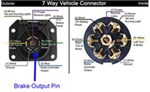

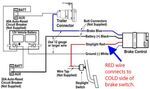
Thank you! Your comment has been submitted successfully. You should be able to view your question/comment here within a few days.
Error submitting comment. Please try again momentarily.