Tire Linc OneControl TPMS w/ Signal Booster for RVs and Trailers - Bluetooth - 4 Tire Sensors

- All Info
- Q & A (0)
- Videos (2)
- Photos
CURT TPMS Sensor - C54VV
- 4 Sensors
- RV
- Trailer
- CURT
- Mounts to Valve Stems
- Standard Sensors
- Smartphone Display
- Waterproof
TPMS monitors your RV's tire pressure and temperature and uses Bluetooth to wirelessly send updates to your smartphone through the OneControl app. Included repeater boosts signal between sensors and app for longer RVs and trailers.
Features:
- TPMS lets you monitor your RV's tire pressure and temperature with an app on your smartphone
- Works on RVs, campers, trailers, passenger vehicles, and more
- Works with OneControl app on iOS and Android devices
- 4 Waterproof sensors let you monitor each tire individually
- Bluetooth technology sends information from sensor to your smartphone app
- OneControl app provides visual and audible alerts
- Warns you of changes with the tire pressure, tire temperature, tire sensor battery, and tire sensor signal
- Lets you set the minimum and maximum parameters for tire pressure and tire temperature
- Can monitor up to 20 sensors - additional sensors sold separately
- Bluetooth repeater extends the signal between the sensors and your phone for longer RVs and trailers
- Repeater installs in the interior of your vehicle, RV, or trailer
- For RVs with prep package simply snap unit in repeater dock
- Repeater dock included for non-prepped vehicle's - wires to vehicle's power source
- Simple installation
- Sensors are secured onto the tires' valve stems
- Theft-resistant covers require use of included tool for removal
- 4 Locknuts, 4 O-rings, 4 lithium batteries, a stem sensor tool, and a wrench are included
Specs:
- Pressure range: 0 psi - 188 psi
- Operating voltage:
- Sensors: 3V DC
- Repeater: 12V/24V DC
- Operating temperature range: -58 degrees F to 401 degrees F (-50 degrees C to 205 degrees C)
- Monitoring capacity with included sensors: 4 tires
- Battery type: CR1632 lithium
- Repeater wire configuration:
- Black: ground
- Red: power
- 1-Year warranty
Note: Do not put the sensors in contact with tire sealant or other chemicals. By doing so, you could damage them and prevent them from working properly.
57009 Curt Tire Linc Tire Pressure Monitoring System for RVs and Trailers with Signal Booster - Bluetooth - 4 Tire Sensors
Installation Details

Videos are provided as a guide only. Refer to manufacturer installation instructions and specs for complete information.
Video Transcript for CURT RV and Trailers Tire Linc OneControl TPMS Review
Hi, everyone, Aidan here with etrailer. Today, we're gonna be taking a look at the CURT Tire Linc TPMS Sensor for your trailer. This is gonna be a great way to monitor right out of the box up to four tires and keep track of their air pressure and their temperature when you're going down the road. This kit's gonna come with those four sensors, a repeater to extend the range of the Bluetooth connection and reach all the way up to your phone reliably inside the cab of your truck or in your vehicle where you can monitor those things and get alerts if anything goes wrong. Let's check it out. Now, all the sensors are on the valve stems of your wheels and tires right now and this is the repeater, the thing that's going to help that Bluetooth reach your phone.
This is going to just mount up to your trailer onto a bracket that we install later and depending on your application, if you've got a trailer like this, then it's going to mount up to the frame or if you've got it on a camper, it can just go into a compartment. Really, there's just a couple rules to keep in mind when mounting it up, keeping it low to the ground, close to the center and close to the cab, as far as we can get it that is, and just making sure it's facing the right way. We'll cover all that in the install later, but that's going to allow us to mount this up wherever works best for our truck and trailer combination. Now, this is running off of battery power right now. That's the power button and that's the light to let us know that it's on, but you can also hardwire this if you don't plan on moving this between any different amount of trailers and you only want it to be a permanent install on one.
So it's going to come with a lead that matches up with that two-prong plug right there, thread in for a nice watertight connection, and then this can get wired up to a 12-volt power source. So this is definitely the more permanent way to install it. If you don't wanna mess with that though, you don't have to do any wiring if you don't want to. You just unscrew this and the included charging cable will still plug into that two-prong outlet right there and then plug into a normal household outlet or even a USB outlet if you wanted to maybe even charge it in your vehicle. Now, if you've got this mounted on the outside of your trailer, it's going to be resistant to weather and water, so you don't have to worry about that and the mount is really solid.
If I pull out like this, you see a little bit of wiggle on the bracket but forward and back, there's nothing unless I press that release, and even then there's a little bit of resistance where this piece had some pressure to the side of our trailer frame where we have it mounted up and it does take a little bit of pressure to click it back in. So when it's latched in, it's really solid and because it's really lightweight, I'm not too worried about this jostling itself loose or anything like that. Now, inside the cab of the truck, we can check out the app a little bit. Now, from here, you can monitor all the tire pressures and temperatures and it's going to tell you which one is which by positions. You'll set that all up in the install process later.
In here, we can do a few things to configure this though like setting a minimum pressure. So if it drops below, let's just say 33 psi, it's gonna give you a notification now and I can set a maximum psi as well. That can go all the way up to 201 and for that minimum, it can go all the way down to 2. So it's a really wide range. This is gonna update every minute when you're going down the road normally unless it goes outside that range that you set. If it does go below or above one of your parameters, it's gonna notify you immediately. So you will know what's going on when you're going down the road if an emergency does happen. From here, it can also tell us things like the actual battery life in the sensors because those might die, but you can replace them very easily and if they do die, they're gonna know right here and it's gonna tell you which one. Those sensors are gonna be right back here on our valve stems and if we need to replace that battery like we we're talking about, it's really easy. Your kit does come with four nuts that install in front of those sensors and tighten down with a tiny wrench here that they include. That's basically just a theft deterrent. So if I just come up and try to loosen this up, it's not going to turn because that nut is bound up against it, but with this wrench, I can loosen it up and then just on-thread the sensor from the valve stem and to replace the battery, you can just use the included tool here. That's just going to come in two pieces and take a little bit of grip strength to do this, but just give it a twist until those tabs aren't aligned anymore and just pry it apart like that. You'll notice that there's some grooves and indentations on the tops there and those are going to correspond to some grooves on the actual sensor here. So just drop that in, match it up, and then just turn this, you'll loosen it. Again, it's gonna take a little bit of grip strength here so I'm just going to get my hands all up in the way of what you can see to loosen that up and when you break that loose, you should be able to just rotate that and unthread it by hand the rest of the way. There is an O-ring in there to help with your weather seal, it's right up in there. It's hard to see. Your kit does come with replacements for that and then there's your batteries. It's going to be a CR1632 battery and you can replace that really easily, get these things charged back up and just tighten it up when you're done, making sure to use the tool and tighten it up all the way before adding it back to the valve stem. So that process is very easy and it's nice if they include all the tools. Now, your repeater will shut off automatically after 10 minutes of not moving or not detecting those sensors rotating at the back. So when the vehicle and trailer are at a complete stop for 10 minutes, that's gonna help conserve the battery, but whenever you are ready to charge it up, this is that charger that it comes with, plugs into a normal outlet or a USB that's a little bit more handy for you and on a full charge in ideal conditions, this can last about five days even in some hot weather. Now CURT does say in colder weather, it can maybe last only up to three days so it does diminish that battery life quite a bit. In those cases, if you're in a pretty extreme climate, I'd maybe say just opt for the hardwired option so you don't have to worry about charging it all the time and those ratings are based off of eight hours of continuous use so about a normal full nine-to-five workday. So if you are using your trailer for work, you can count on this in ideal conditions lasting for hopefully a full week. Now, out of the box this comes with four sensors, but it can work with up to 20. You can purchase more separately if you need them, maybe if you've got a triple-axle trailer instead of just the tandem axle that we have today or if you just have more tires. So that's just something to keep in mind whenever you're checking this out for your own setup. Now, something that you could maybe compare this to is the option from Lippert. Their TPMS sensor is going to use the exact same app for controlling it. So if you like the app, that's great, and it's going to come with the same number of sensors and largely be the same. The one thing with the option from Lippert is that its repeater is going to be a lot smaller. So if you don't have as much room on your trailer frame to mount this up or maybe in a storage compartment on your RV and you just want something a little bit smaller then maybe go with the option from Lippert, but I think either way you go, it's gonna be totally fine, and aside from all that, there are options on our site that come with standalone monitors so you don't have to use your phone and an app. If you want something permanently set up in your truck dedicated to monitoring your tire pressure and temperature, you can go with some of those options, too. Installation for this is gonna be really straightforward though, especially if you opt for the battery-powered option, which we did today so you don't have to do any wiring. So let's walk you through that process and see what it looks like to set it all up from the ground up right now. For the installation, really all you need to worry about is mounting up the repeater and then the TPMS sensors themselves. The repeater here is going to kind of vary depending on what trailer or camper you're putting this on. Generally though, what you wanna do is mount this low to the ground, close to the center of the trailer, and as close to the vehicle as you can get it that's actually towing your trailer. That way, there's a little less distance for the signal to go and easier for your phone and the Bluetooth to connect and then as far as how we're going to orient this, CURT recommends that you have it facing forward like this so the lettering will be sideways like this and for us, we're gonna mount it right here to our trailer frame. It can be mounted outside. Now, when you do mount this up, you can wire this directly to your battery if you want using the included harness. that will just attach there or you can operate it off of battery power. That's what we're going to opt for today. This is going to be used to charge it in a wall outlet and what that means is we need to be able to remove this. So the mounting bracket has a little tab right here. You push that and it releases very easily. So we need to make sure when we mount this up that it's somewhere where we can actually release it. It's not going to hit any part of our trailer like it might right there. It's kind of binding up on the coupler a little bit. So I'm just gonna scoot it back a fair bi and mock it up right there is looking pretty good. So I'm gonna mark my four holes on the mounting bracket there, drill some small pilot holes and use the included self-tapping screws to secure it. (drill whirring) So we're going to go into the OneControl app now and sync the repeater to our app. So when you first open it, you're going to be met with a couple of different options for the CURT Echo brake controller or the Tire Linc. We're going to go to the Tire Linc and hit Pair Device. We're going to grant notification permissions and allow it and it's going to scan and come up with a Tire Linc device. Now, if you're around multiple you're gonna wanna select the one with the decibel value closest to zero. That's gonna be the one that you're closest to. So if you're maybe looking at this for a fleet of vehicles all at once. In our case, we only have one today. I'm gonna select it and connect, and this will load up and once we're connected, we can move our way back to the tires and attach the sensors. Alright, the pairing has been successful so I'll click Next. I'm going to add a custom trailer. The vehicle is just going to be whatever we wanna name it. So I'm just going to name it truck. We're just using someone's truck at work here and the trailer is our enclosed trailer. I should probably add a space there. Hit OK, you can name it whatever you want, but that's going to allow you to switch between different devices if you want. Now, I'm going to hit Finish and I can go ahead and open up the Tire Linc here and set up the vehicle. When I click Setup Vehicle, you're gonna be met with Add 2 Wheels or Add 4 wheels. Both buttons are going to correspond to one axle. So if you've got four tires on a single axle, then you'd hit Add 4 Wheels. In our case, we only have two tires per axle, so I'm going to click that once and then click it again for our second axle on our trailer for a total of four tires, for all four of the sensors that come in this kit. I can hit Confirm and then from now or from here, we can go ahead and sync each sensor one by one. So I'm gonna start with the passenger-side rear tire and work my way around counterclockwise. So we'll head back there right now and start syncing that up. All right, so back at the tire, we're going to click on the tire that we want to set up, to set up your vehicle have the sensors ready, we do and not screwed on yet. We can hit Continue and to pair, we're going to go to the valve stem on our tire and add the sensor. Now, if you want to, you can add this nut right here and that will be just a security measure later on. So just get that threaded onto the valve stem first and then thread on the sensor. Make sure it's tight and if you do have an error with the pairing, just hit Try Again and we may need to unscrew this and re-screw it on. I might have taken a little bit too long with that nut, but there we go. Now that I've screwed this on, it paired properly and it's showing up in the app, giving us a psi readout and a temperature and that nut back there, we can just loosen it up until it makes contact with the sensor and use the included wrench to tighten it up. Basically, just locking up and binding against that sensor to prevent people from turning it and removing it. Once we've done that for all four tires, we can go on our app and see that all of them are reading out giving us a psi rating and a temperature reading. From there, if you wanna configure anything else for all the sensors like a threshold for the minimum or maximum psi or temperature, you can do that. That's basically going to be a threshold where if you drop below or exceed that temperature or psi for whatever reason, it's going to give you a notification and an alert so you know that something's happened back of your trailer. Maybe if you're getting a slow leak or something, you'll know right away with this. Aside from that though, you're done. Now, because you don't have to do any wiring if you don't want to, it's very quick and straightforward and it's a nice application if you maybe plan on switching between different trailers using this. Again, maybe for a fleet of trailers, the having to unplug it and charge it or disconnect it from the bracket and charge it might be a bit of a pain, but it does have a pretty solid battery life so I don't think it should be too much of an issue as long as you just keep up with the charging and you're not in any extremely cold temperatures that might degrade the battery a little bit faster, but I do like the simple setup and it's going to give us all the important readouts that we need to monitor our trailer when we're going down the road. That'll do it for our look at the CURT Tire Linc TPMS System. Thanks for watching.
See what our Experts say about this CURT TPMS Sensor
- Power Options for Tire Linc OneControl TPMS w/ Signal Booster for RVs and TrailersYes, the Tire Linc OneControl TPMS w/ Signal Booster for RVs and Trailers # C54VV comes with 2 different ways to receive power: you can either charge it with the wall charger between uses, or you can hook it up directly to the DC power on your trailer. If you plan on installing it in an easy-to-access location and you don't want to mess with the wiring on your trailer then charging it between uses is the best option, but if you have no problems having it permanently on your trailer then...
view full answer...
Info for this part was:






At etrailer.com we provide the best information available about the products we sell. We take the quality of our information seriously so that you can get the right part the first time. Let us know if anything is missing or if you have any questions.













































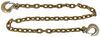









Thank you! Your comment has been submitted successfully. You should be able to view your question/comment here within a few days.
Error submitting comment. Please try again momentarily.