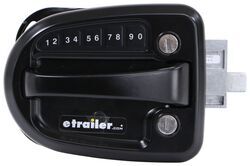Programming Global Link Ultra E Pro RV Door Lock Assembly
Question:
We received our Global Ultra E Pro lock today but disappointed that it didnt come with a lithium battery as described and absolutely no paperwork on how to program the key pad. Installation is pretty self explanatory so thats not the issue. Can you advise how to program the key pad
asked by: Geary B
Expert Reply:
In order to program the Global Link Ultra E Pro # 295-000185 you will start by holding down the 9-0 key on the keypad for around 2 seconds (or until you hear two beeps). You'll then enter in the factory key code that came with your lock; you should hear two beeps again. Once you hear those two beeps you'll program in a 4 digit code of your choosing. When the process has been completed you'll hear a 3 beep sequence to notify you that the new code has been accepted.
Your factory code will still be active, but this will also allow you to use a custom code that may be easier for you to remember.

Product Page this Question was Asked From
Global Link Ultra E Pro Electronic Lock for Travel Trailer w Keyed Alike Option - Black - Left Hand
- RV Door Locks
- Entry Door
- Locking Latches
- Keyed Alike
- 2 Keys
- Keyless Entry Latch
- 3-3/4 Inch W x 2-3/4 Inch T
- Black
- Global Link
more information >

Continue Researching
- Q&A: Recommended Weight Distribution System for Flagstaff ePro Trailer with 3,890 Pound GVW
- Video: Review of MAXXAIR RV Vents and Fans - RV, Trailer Roof Vent Cover With EZClip - MA26JR
- Shop: MaxxAir FanMate RV and Trailer Roof Vent Cover - 26-1/2" x 18-1/8" x 10-1/4" - Black
- Shop: MaxxAir II RV and Trailer Roof Vent Cover w/ EZClip - Smoke
- Shop: Global Link Ultra E Pro Electronic Lock for Travel Trailer w Keyed Alike Option - Black - Left Hand
- Q&A: How To Adjust The Pitch Of A Solera Awning
- Shop: Furrion Electric RV Fireplace with Crystals - 40" Wide - Recessed Mount - Black
- Shop: MaxxFan Deluxe Roof Vent w/ 12V Fan - Manual Lift - 4 Speed - Smoke
- Shop: Replacement Control Module for Lippert Ground Control 3.0 Leveling System - Prepped 5th Wheel RV
- Shop: Jensen RV Stereo w DVD Player - Double DIN - App Control, Bluetooth, USB, AUX - 48W - 3 Zones - 12V
- Q&A: Gasket Needed for RV Entry Door Locking Latch
- Search Results: rv keyless entry door lock
- Article: Trailer Wiring Diagrams
- Shop: Trailer Hitch
- Search Results: 44649
- Q&A: Replacement Hub for 2013 Wildwood 26TBSS Hub Drum with AL-KO 8700
- Search Results: dust cap
- Article: Brake Controller 7- and 4-Way Installation Kit (ETBC7)
- Q&A: Troubleshooting Kodiak 225 Trailer Brake System that Keeps Breaking Calipers In Half
- Video: Review of Maxxair RV Vents and Fans - Roof Vent - MA86JR
- Shop: Trailer Wiring
- Search Results: 25580
- Article: Wiring Trailer Lights with a 7-Way Plug (It's Easier Than You Think)
- Q&A: Difference Between Trailer Tire Sizes ST205/75R15 and ST225/75R15
- Search Results: dust caps
- Video: MaxxAir FanMate Roof Vent Cover Bug Screen Review
- Article: How to Choose the Right Trailer Hitch Class
- Shop: Brake Controller
- Video: EcoHitch Hidden Front Mount Trailer Hitch Installation - 2021 Ford F-250 Super Duty
- Search Results: seals