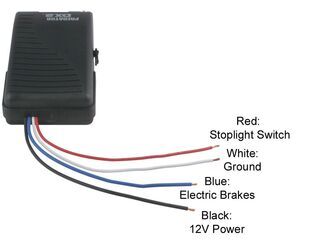Tekonsha Brake Controller Received Overload Warning and Now Wont Turn on with 2003 Chevy Avalanche
Question:
I have a 2003 Chevrolet Avalanche 2500 with a Tekonsha digital display brake controller. The unit has worked fine with our trailer a 2015 Keystone Springdale. Last trip I noticed a Overload warning on the controller and soon after the unit went blank. Checked for 12 VDC power at the unit and found none. Checked at the Brown factory plug under the dash and had no 12 VDC. Checked for fuses under the hood but did not find anything for the brake controller. Any help where to look would be great.
asked by: Mitch H
Helpful Expert Reply:
If your Tekonsha brake controller, like the Prodigy P3 # 90195, was giving you an overload warning then that means you have a wiring issue somewhere on your 2003 Chevrolet Avalanche or your 2015 Keystone Springdale.
To find out which end it is on you will first need to get your brake controller working again try checking the fuse nearest the positive terminal in the fuse box under the hood (see attached picture) and make sure that it looks good. If it looks okay then you will want to check the wire on your Avalanche that corresponds to the Red wire coming from your brake controller. If there is a signal getting to it then you may need a new Pigtail # 7894 or Adapter # 3015-P depending on how the controller was installed. If you are getting power to the controller but it isn't turning on then you may need a new brake controller.
Regardless you will want to check the wiring on both your Avalanche and your trailer so that you don't keep overloading your brake controller. First look at the connector on your Avalanche and your trailer to make sure they are clean and free of debris. If that looks good then you will want to look at the wiring on both and see if there are any places where the wire for the brakes is damaged, corroded, bent, or exposed and replace it with 10 Gauge Wire # 10-1-1 and Butt Connectors # DW05745-5. You will also want to check all of your grounds to make sure they are secure and connected to a clean, bare metal surface.
I have also attached some helpful articles for you to check out.
Let me know if you are still having any issues and I can help you troubleshoot further if need be.

Products Referenced in This Question
Tekonsha Plug-In Wiring Adapter for Electric Brake Controllers - GM
- Accessories and Parts
- Trailer Brake Controller
- Wiring Adapter
- Plugs into Brake Controller
- Vehicle Specific
- Tekonsha
more information >
Pigtail Wiring Harness for Tekonsha and Draw-Tite Brake Controllers - 34" Long
- Accessories and Parts
- Trailer Brake Controller
- Wiring Adapter
- Plugs into Brake Controller
- Universal
- Tekonsha
more information >
Deka Heat Shrink Butt Connector - 12-10 Gauge - Nylon Insulation - Yellow - Qty 5
- Wiring
- Wire Connectors
- Butt Connectors
- 12-10 Gauge
- Deka
more information >
Product Page this Question was Asked From
Tekonsha Prodigy P3 Trailer Brake Controller - 1 to 4 Axles - Proportional
- Trailer Brake Controller
- Proportional Controller
- Electric
- Electric over Hydraulic
- Automatic Leveling
- Under-Dash Box
- Dash Mount
- Up to 4 Axles
- LCD Display
- Up to 360 Degrees
- Tekonsha
more information >
Featured Help Information
Instructions
Miscellaneous Media

Continue Researching
- Article: Brake Controller 7- and 4-Way Installation Kit (ETBC7)
- Article: Brake Controller Installation: Starting from Scratch
- Article: Trailer Wiring Diagrams
- Article: Towing a Trailer? Let's Talk About Brake Controllers
- Article: Installing an Electric Brake Controller on 2007-2013 GM Full-Size Truck or 2007-Present GM SUV
- Article: How to Install a Brake Controller on Chevrolet / GMC 1999-2006 Pickups
- Article: How to Measure for Trailer Hitch Drop
- Q&A: What is the Difference Between a 4-Way and 7-Way Trailer Connector
- Q&A: Does the Tekonsha P3 Trailer Brake Controller Turn Off or Stay On All the Time
- Q&A: Parts Needed To Install A Brake Controller On A 2023 Freightliner Cascadia
- Q&A: Suspension Enhancement Recommendation for 2019 Toyota RAV4
- Q&A: How Does Brake Controller Install on Freightliner S2RV Chassis
- Q&A: Parts Needed to Add 7-Way & Brake Controller on 2023 Kia Sportage
- Q&A: Brake Controller Recommendation for a Truck with Air Brakes and a Trailer with Electric Brakes