
How To Pair Bluetooth Devices To The Furrion DV3300SBL RV Stereo System
Question:
The DV3300 has a USB port on the front. Can I plug a soundbar into that port?
asked by: Dan L
Expert Reply:
The Furrion RV Stereo # DV3300SBL can be paired to your smartphone by completing the following steps:
1. Activate Bluetooth mode on your mobile device. Then press the Bluetooth button on the front panel of DV3300S to enter pairing mode.
2. When DV3300S is detected by your mobile phone, the device name FURRION DV3300S-BL-XXXX (where X can be any character from A-Z or number from 0-9) is shown on your mobile phone.
3. Select the device name on your mobile phone, then an input box will pop up, asking you to input a password.
4. Input 0000 and confirm. Upon successful pairing and connection, 'LINK OK' will appear on the LCD of DV3300S.
As for the sound bar, you would need to physically plug the stereo into the sound bar with either the HDMI or RCA ports to get them connected to each other. The Bluetooth feature is for input only and not for output so there would be no way for it to output audio to the sound bar wirelessly.

Products Referenced in This Question
RCA Cable - Audio/Video - 12' Long
- Accessories and Parts
- RV DVD Players
- RV Stereos
- RV TV
- Cables and Cords
- RCA Cable
- 12 Feet Long
- Diamond
more information >



























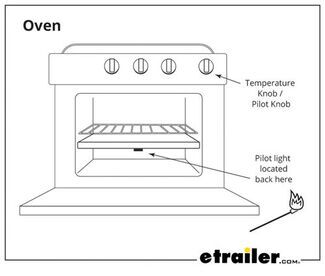


Dan L.
5/10/2022
The DV3300 has a USB port on the front. Can I plug a soundbar into that port?