
Troubleshooting an SH Code on the Tekonsha PRIMUS IQ Electronic Brake Controller # TK90160
Question:
we need a troubleshooting chart for a primus 90160 brake system. We have a SH code showing now,can we find a chart anywhere? We had one but the ink is faded and cant read it.
asked by: Dave B
Expert Reply:
If you click on the link that I have provided for the installation instructions, you can see the troubleshooting chart just below the installation details.
The SH code that you see on your Tekonsha PRIMUS IQ brake controller indicates there is a short somewhere on the brake output circuit when idle, or when the brake pedal is not being pressed. Tekonsha states that this issue can sometimes be caused by some test lights if you are using test lights. To troubleshoot this issue, start by disconnecting your trailer and inspecting the trailer and vehicle side connectors for corrosion build up and clean or replace parts as needed to see if that fixes the issue.
If that does not resolve the issue, then use a circuit tester, like part # PTW2993, to test the brake output pin on the vehicle side trailer connector (the pin in the 5 oclock position) for voltage when the manual override is activated. If you do not have a signal on the brake wire pin, then cut the blue wire about 6 inches back from the brake controller and test for signal at that point. If you do not have a signal there, then there may be an internal issue with the brake controller, and it will need to be replaced.
If you do have signal at that point, then inspect the brake wire between the brake controller and the vehicle trailer connector. This will be the blue wire coming from the brake controller. Check for any pinched, frayed or damaged sections of wire that could cause a short. If you have factory installed trailer wiring, then inspect as much of the wire that you can see.
If the SH code appears when your trailer is connected, then there could be short on the brake wire on the trailer. First, inspect the ground connections for the trailer connector and the brake assemblies. A poor ground connection can cause many issues. If the ground connections are okay, then inspect the brake wire between the trailer connector and the brake assemblies for any pinched, frayed or damaged sections. If you do not find any issue with the trailer wiring, then you may also want to inspect the trailer brake magnets for abnormal wear. If you can see the copper windings on the surface of the brake magnets, then I recommend replacing the brake magnets.
I have attached a wiring FAQ article along with the installation instructions for the brake controller for you to check out. This article should prove helpful when troubleshooting your trailer wiring.
If you are unable to find the cause of your issue or a solution, then let me know what you come up with after following these steps and we can do further troubleshooting.


Albert W.
5/11/2020
I have an error code . . Can you tell me what this means. It was just reinstalled in my 2020 _ _ Two dots on top and two dashes on the bottom of display Silverado Last week by Camping World, Ashville, NC




Thomas
5/8/2020
This was very helpful! I also am getting an SH code on my brand new controller. I hooked everything up and made a terrible mistake by switching my battery connections. For some reason, I mixed myself up at the final connection, even though I had it totally prepared correctly. I replaced the circuit breakers hoping that I did not fry the controller but with new breakers, I still get the SH code. When I check the signal, my tester lights up when I check the red wire by depressing the brake pedal, but I get nothing when I test the blue wire by pressing the manual brake slider/button. Did I fry my controller and need to get a different one or is there something I might be missing?


Products Referenced in This Question
Product Page this Question was Asked From
Tekonsha Primus IQ Trailer Brake Controller - 1 to 3 Axles - Proportional
- Trailer Brake Controller
- Proportional Controller
- Electric
- Automatic Leveling
- Under-Dash Box
- Dash Mount
- Up to 3 Axles
- LED Display
- Up to 90 Degrees
- Tekonsha
more information >
Featured Help Information
Instructions
Miscellaneous Media

Continue Researching
- Shop: Reese Friction Sway Control Kit - Economy - by Draw-Tite, Reese and Hidden Hitch
- Shop: Reese Sway-Control Bracket for 2" Ball Mounts - Class III and IV
- Search Results: coupler lock
- Article: Troubleshooting Brake Controller Installations
- Q&A: Diagnosing Overload Warning, No Brakes, On a Tekonsha Prodigy P3 Brake Controller
- Shop: Trailer Hitch
- Video: Reese Friction Sway Control Kit Review
- Article: Trailer Wiring Diagrams
- Search Results: brake controller
- Shop: Universal Installation Kit for Trailer Brake Controller - 7-Way RV and 4-Way Flat - 10 Gauge Wires
- Video: Review of Reese Weight Distribution - Friction Sway Bar - 83660
- Article: How to Measure for Trailer Hitch Drop
- Search Results: sway control
- Shop: Trailer Wiring
- Shop: etrailer Hitch Pin Alignment Collar for Hitch Accessories - 2" Hitches
- Search Results: break away cable
- Search Results: break away cable
- Article: 5 Things to Know About Weight Distribution Hitches
- Shop: Tekonsha Prodigy P3 Trailer Brake Controller - 1 to 4 Axles - Proportional
- Video: Reese Sway-Control Bracket Review
- Shop: Redarc Tow-Pro Liberty Brake Controller - Dash Knob - 1 to 2 Axles - Proportional
- Search Results: e~track
- Article: Brake Controller Installation: Starting from Scratch
- Video: Curt RockerBall Shock Absorbing Hitch Ball Mount with Sway Control Review
- Shop: Suspension Enhancement
- Article: Testing Trailer Brake Magnets for Proper Function
- Search Results: break away switch
- Video: Reese Weight Distribution RP26003 Review
- Shop: Curt Echo Wireless Brake Controller - 7-Way Plug Mount w/ Bluetooth App - 1 to 2 Axle - Proportional
- Shop: Base Plate for Tow Bar








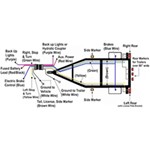

Anthony S.
7/31/2020
Bought this brake controller and installed immediately said SH when installed.found wire from controller to 7 way was bad.i replaced it and still shows sh. Can a different wire cause sh or only blue wire?