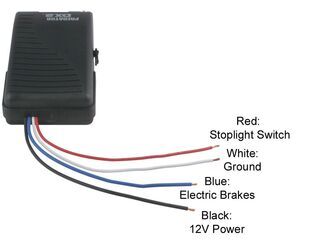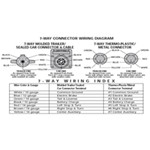P3 Brake Control Switches from Trailer Connected to No Trailer Connected on 2004 Land Rover
Question:
I have just installed a P3 brake control on my 2004 Land Rover Discovery II. I have yet to buy a trailer but expect to in the next month. When I come out in the morning or any time after the P3 brake control goes to sleep mode, and I turn the car on, the screen shows as if I have a trailer hooked up. The power changes as I stop and go. When I turn the ignition off, the screen goes to the alternating screen No trailer Connectioninch and then to the Tekonsha home screen. If I turn the car back on before it goes into the sleep mode, the No Trailer Connection screen will come on and then change to the Teconsha home screen. Is this correct? Shouldnt the No Trailer Connectioninch come on everytime I turn the ignition on no matter what? When I received the P3 unit, the box was torn and everything seemed to be repackaged. Im concerned that I got a returned unit that doesnt work properly.
asked by: Randy N
Expert Reply:
If an item gets returned it will go back to the manufacturer. We do sometimes have to go out to the warehouse and open up stuff to verify contents or answer a customer question.
Since the P3 brake controller is going back and forth telling you a trailer is connected/not connected that indicates a probable short somewhere. The most likely cause is a dirty or corroded trailer connector on the vehicle (we can eliminate the issue being a trailer since you aren't towing a trailer when this occurs).
Check the 7-Way connector on your 2004 Land Rover Discovery II and make sure that it is clean an free of corrosion inside where the wires attach and outside on the pins. You can also inspect the wiring under the vehicle (as much as you are able) and fix any broken, pinched, or otherwise damaged wires.
I have included some links on testing and troubleshooting brake controllers for you.

Product Page this Question was Asked From
Tekonsha Prodigy P3 Trailer Brake Controller - 1 to 4 Axles - Proportional
- Trailer Brake Controller
- Proportional Controller
- Electric
- Electric over Hydraulic
- Automatic Leveling
- Under-Dash Box
- Dash Mount
- Up to 4 Axles
- LCD Display
- Up to 360 Degrees
- Tekonsha
more information >
Featured Help Information
Instructions
Miscellaneous Media

Continue Researching
- Article: Brake Controller 7- and 4-Way Installation Kit (ETBC7)
- Article: Brake Controller Installation: Starting from Scratch
- Article: Trailer Wiring Diagrams
- Article: Towing a Trailer? Let's Talk About Brake Controllers
- Article: Installing an Electric Brake Controller on 2007-2013 GM Full-Size Truck or 2007-Present GM SUV
- Article: How to Install a Brake Controller on Chevrolet / GMC 1999-2006 Pickups
- Article: How to Measure for Trailer Hitch Drop
- Q&A: What is the Difference Between a 4-Way and 7-Way Trailer Connector
- Q&A: Parts Needed To Install A Brake Controller On A 2023 Freightliner Cascadia
- Q&A: Suspension Enhancement Recommendation for 2019 Toyota RAV4
- Q&A: How Does Brake Controller Install on Freightliner S2RV Chassis
- Q&A: Parts Needed to Add 7-Way & Brake Controller on 2023 Kia Sportage
- Q&A: Wiring Configuration for Tekonsha Prodigy P3 Trailer Brake Controller 90195
- Q&A: Does the Tekonsha P3 Trailer Brake Controller Turn Off or Stay On All the Time