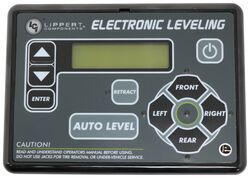Comm Error On Lippert Ground Control 3.0 Control Panel
Question:
i have a 3.0 control pad that has a comm. error i replaced the harness and still getting error code.
asked by: George N
Expert Reply:
The first thing you will need to do is obtain a multimeter. Once you have this then you will need to use the ground probe (black handle) and place that on the green wire coming from the back of the harness and then use the power probe (red handle) and place that on the black wire coming from the back of the harness. You should read 12 volts but if you do not have 12 volts you will need to trace this wire back while checking for shorts. It will be a good idea to check the batteries to make sure they are fully charged at this time as well.
If you get 12 volts at the back of the control panel you are then going to want to check the communication signal. In order to do this you will want to use the ground probe and place that on the yellow wire and then place the power probe on the red wire. You should see between 5-7 volts here. If you do then you will need to replace the control panel with the Replacement Control Panel for Lippert Components Leveling System part # LC421484. If you do not then most likely the control board will need replaced.
If you have the Lippert Components Ground Control 3.0 Automatic Leveling System part # LC358590 you can use the Replacement Control Module for Lippert Ground Control 3.0 Electric Leveling System part # LC304136. If you have the Lippert Ground Control 3.0 Electric Fifth Wheel RV Leveling System part # LC675817 then you can use the Replacement Control Module for Lippert Ground Control 3.0 Electric 5th Wheel RV Leveling System part # LC346005.

Products Referenced in This Question
Lippert Ground Control 3.0 Electric 5th Wheel RV Leveling System w Touchpad - 4-Point Set
- Camper Jacks
- Fifth Wheel Camper
- Leveling Jacks
- Stabilizer Jacks
- Steel
- 10001 lbs or More
- Electric Jack
- 36 Inch Lift
- Bolt-On
- 4 Jacks
- Lippert
more information >
Replacement Control Panel for Lippert Ground Control 3.0 and Travel Trailer RV Leveling System
- Accessories and Parts
- Camper Jacks
- Trailer Jack
- Control Panel
- Lippert
more information >
Lippert Ground Control 3.0 Electric 5th Wheel RV Leveling System w Touchpad and Remote - 6-Point Set
- Camper Jacks
- Fifth Wheel Camper
- Leveling Jacks
- Stabilizer Jacks
- Steel
- 10001 lbs or More
- Electric Jack
- 36 Inch Lift
- Bolt-On
- 6 Jacks
- Lippert
more information >
Product Page this Question was Asked From
Replacement Control Module for Lippert Ground Control 3.0 Electric Leveling System
- Accessories and Parts
- Camper Jacks
- Trailer Jack
- Control Kit
- Lippert
more information >
Featured Help Information
Instructions

Continue Researching
- Q&A: Troubleshooting Comm Error Check Wiring Code On Lippert Ground Control 3.0
- Shop: Replacement Control Panel for Lippert Ground Control 3.0 and Travel Trailer RV Leveling System
- Video: Lippert Ground Control Electric RV Leveling System Manufacturer Demo
- Q&A: Check Wiring Error On Lippert Ground Control LCI Electric Leveling System
- Shop: Replacement Printed Circuit Board for MaxxAir Powered Lift RV Roof Vents w/ Exhaust Only Fan
- Shop: Replacement Printed Circuit Board and Switch for MaxxFan Roof Vents
- Shop: Replacement Printed Circuit Board for MaxxAir MaxxFan Plus Roof Vents
- Shop: Lippert Ground Control 3.0 Electric 5th Wheel RV Leveling System w Touchpad and Remote - 6-Point Set
- Q&A: Comm Error on Lippert Ground Control 3.0 Electric Leveling System
- Shop: Replacement Wiring Harness for Lippert Ground Control 3.0 RV Landing Gear - Front Driver's Side
- Shop: Replacement Control Module for Lippert Ground Control 3.0 Electric Leveling System
- Q&A: Troubleshooting Ground Control Leveling System Control Panel
- Video: Review of Performance Tool Tools for Wiring - Digital Multimeter - PT89ZR
- Video: Lippert Ground Control Leveling System Control Panel Review
- Search Results: maxxair fan
- Q&A: Testing Wires of Lippert Ground Control to Determine If Issue is With Controller or Touch Pad
- Video: Review of Maxxair RV Vents and Fans - Enclosed Trailer Parts - MA10A21275K
- Q&A: Troubleshooting Comm Error Check Wiring Code On Lippert Ground Control 3.0
- Search Results: max air
- Search Results: lippert landing gear
- Q&A: Troubleshooting Display Not Working on Touch Pad for Lippert Level Up System
- Video: Review of Maxxair RV Vents and Fans - MA10A04751KS
- Video: Review of Lippert Replacement Ground Control 3.0 Electric Leveling System Control Module - LC304136
- Video: Review of Lippert Replacement Ground Control 3.0 Left Side Landing Gear Wiring Harness - LC307490
- Search Results: lippert 3.0
- Shop: RV Jack Pads
- Search Results: automatic leveling