
Troubleshooting MaxxFan Deluxe Roof Vent Remote Control Fan Issue
Question:
Any idea how to trouble shoot a fan not responding to the remote? The remote is clear functional, screen on and responds to clicking buttons, but fan doesnt take any command? Ive tried putting the remote right next to the sensor and every direction I can. MA00-07500K Thanks
asked by: Dylan
Expert Reply:
For your MaxxFan Deluxe Roof Vent w/ 12V Fan, Thermostat, and Remote - Powered Lift - 10 Speed - Smoke # MA00-07500K the remote screen can work and even other functions and yet not the fan could still be a remote issue.
Here are things to test:
Does the remote open and close the vent cover? If so the receiver in the unit is working and the transmitter in the remote is sending that function.
Does the fan turn on and off and adjust speed with the buttons on the vent? If the fan works there, then the remote is likely not able to transmit the signal for that function. The replacement remote is # MA00A01150K.
If the fan won't turn on at the vent either and speeds are not adjustable, then you likely need either a new fan motor or new circuit board. The fan motor is # MA10-20968 and the circuit board is # MA10A21275K.

Products Referenced in This Question
Replacement Handheld Remote for MaxxAir Roof Vent Intake/Exhaust Fans - Qty 1
- Accessories and Parts
- RV Vents and Fans
- Roof Vent
- Remote Control
- MAXXAIR
more information >
Replacement 12-Volt Variable Speed Fan Motor for MaxxAir MaxxFan RV Roof Vents
- Accessories and Parts
- RV Vents and Fans
- Roof Vent
- Motor Parts
- MaxxFan
- Motor
- MAXXAIR
more information >
Replacement Printed Circuit Board for MaxxAir Powered Lift RV Roof Vents w/ Reversible Fan
- Accessories and Parts
- RV Vents and Fans
- Roof Vent
- Circuit Board
- MAXXAIR
more information >
Product Page this Question was Asked From
MaxxFan Deluxe Roof Vent w/ 12V Fan, Thermostat, and Remote - Powered Lift - 10 Speed - Smoke
- RV Vents and Fans
- Vent
- Roof Vent
- Powered Lift
- 5 Inch
- 12V Fan
- Reversible Fan
- 14W x 14L Inch
- Plastic
- Tinted
- MAXXAIR
more information >
Featured Help Information
Instructions
Miscellaneous Media

Continue Researching
- Shop: Replacement Handheld Remote for MaxxAir Roof Vent Intake/Exhaust Fans - Qty 1
- Shop: Replacement Printed Circuit Board for MaxxAir Powered Lift RV Roof Vents w/ Reversible Fan
- Q&A: How to Program Replacement MaxxAir Remote with MaxxAir Roof Vent
- Shop: Vehicle Lights
- Shop: 194 LED Bulbs - 360 Degree - Wedge Base - 200 Lumens - White - Qty 2
- Article: Best RV Roof Vents
- Article: How to Replace or Install an RV Roof Vent
- Search Results: led marker lights
- Search Results: dicor
- Shop: Replacement Side Marker Light Bulb # 194
- Shop: Thinline LED Clearance and Side Marker Light - Submersible - 3 Diodes - Rectangle - Amber
- Shop: Replacement 12-Volt Variable Speed Fan Motor for MaxxAir MaxxFan RV Roof Vents
- Shop: EZ Connector Magnetic 7-Way Trailer Connectors w/ Watertight Seal - Custom - Vehicle/Trailer End
- Search Results: maxxair fan circuit board
- Video: etrailer RV Bumper Cargo Carrier Review e96ZR
- Video: EZ Connector Magnetic 7-Way Trailer Connectors Review
- Q&A: Troubleshooting MaxxAir MaxxFan 12V Fan-Powered Trailer Roof Vent That Beeps
- Shop: Trailer Wiring
- Q&A: MaxxAir Vent Fan Model 4401K Won't Run On Lowest Setting
- Search Results: rv lock
- Search Results: maxxair 7500
- Video: Review of Dometic White RV Refrigerator Roof Vent - DMC37FR
- Video: Ventline RV Vents and Fans - Plumbing Vent - V2084 Review
- Search Results: dometic roof vent
- Shop: RV Roof Membrane
- Video: MaxxFan Deluxe Roof Vent with 12V Fan Review
- Search Results: maxxair
- Video: Choosing the Right Trailer Wiring
- Shop: Trailer Hitch
- Q&A: What is the Difference Between a Class II and a Class III Hitch?






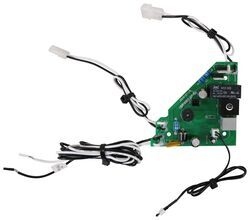



Barbara H.
6/15/2020
I have a Maxxair deluxe fan model 7000k. All of a sudden it will not longer spin the fan in the Air In mode. Air Out Exhaust mode, the fan will spin. But if you switch it to Air In, it stops spinning. It's the same if I try the remote or the controls on the fan. Do I need to replace the fan motor? The circuit board?