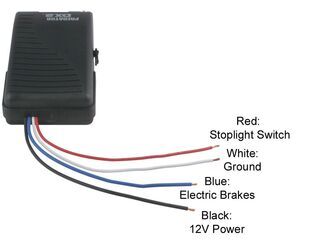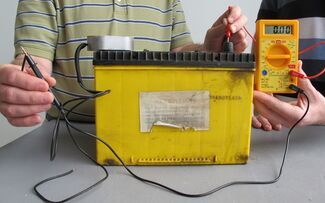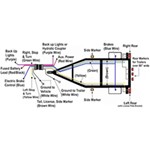Troubleshooting Installation of Activator Brake Controller 5504 that Displays Overload Message
Question:
Im trying to hook up the activator to truck and it would say numbers but now it marks ol
asked by: Ruby
Expert Reply:
When the display on the Draw-Tite Activator Brake Controller # 5504 shows the message OL this indicates that a fault condition has been detected.
Please note this controller is suitable for use only with electric trailer brakes on up to 4 axles, but cannot be used for electric-over-hydraulic brake actuators.
When you see the OL message the problem is usually either an overload in the trailer brakes, or a short in the trailer wiring for the brake controller circuit. Usually the blue wire on the trailer carries the brake controller output signal.
If you are seeing the OL message with your trailer connected, then this typically indicates a short or overload in the trailer wiring or a malfunction in the brake magnets. If you see the OL message without the trailer connected, then the issue is likely to be in the vehicle wiring. In either case you will want to carefully check the condition of the blue wire for the brake circuit and the white ground wire on both vehicle and trailer. If you have a circuit tester like # PTW2993 you can apply it to the vehicle connector to test for a proper signal at the connector. The linked article will show you which pins to test depending on the connectors used on your tow vehicle and trailer.
I have also included an article describing how to test trailer brake magnets with a multimeter.
On the vehicle inspect the trailer connector contacts for signs of even slight white or green discoloration. Clean or replace the tow vehicle trailer connector as needed. Next trace the wiring from the trailer connector forward. Especially look for loose connections and spots where the wire has to make a sharp bend or where it may rest against a rough metal edge on the frame. Check for cracks and wear spots in the insulation and tape or replace any damaged wire. Please refer to the linked photo.
On the trailer you can do the same; inspect the trailer-side connector for bent, discolored or damaged contact surfaces and clean or replace the connector as necessary. Again, trace the wires on the trailer from the connector all the way back to the brake assemblies. Look for loose wires and for cracked or worn insulation as these all could cause the short that is generating the overload message on the display.
I have linked a second helpful article that provides additional information to help you trouble-shoot your installation. If you cannot remedy the problem using the information provided, please feel free to give specifics on the tow vehicle and trailer and we will try to assist further.