
Troubleshooting MaxxFan 4700 Series, 4700K
Question:
I Have A Maxxfan 4700k Series Fan That Wont Open Or Close With The Remote. It Started After A Storm With Lightning . The Fan Works Fine But Wont Open Or Close Unless You Do It Manually . It Beeps When You Push The Button To Open. Serial Number 2013-4700k-A0856 . Thank You For Your Help
asked by: Keith M
Expert Reply:
You reported that you cannot use the remote on your MaxxFan 4700K to put the vent cover up and down. Let's troubleshoot.
Put some new batteries in your remote. Ensure that the display comes on. Verify if your vent cover now works. Verify if other remote functions work. If it is not your remote we can consider the following service parts.
First let's perform a reset. Disconnect the 12volt power source from the fan circuit board for two minutes then reconnect and test again. Many times you will get error beeps if the circuit board can't work properly.
Check the other parts. The operator mechanism can be stripped out or jammed. The lift motor can be burnt out and not work, or perhaps you can tell the motor is running but not turning because it is stripped.
1. Replacement Circuit Board # MA10A21275K for exhaust and inflow fans
2. Replacement Circuit Board # MA39FR for exhaust only fans
3. Vent Cover Lift Motor # MA10-20270 - Motor can be stripped and will not lift cover.
4. Operator Mechanism # MA10-20281K-1AF - Gearbox between door lift motor and lift arms. Can be stripped or jammed.
I have included a parts view to help you troubleshoot your fan.
Frankly, it could be something else. Perhaps a tree branch was laying on top of the vent lid and when you tried to put it up everything was bound up and stripped the operator mechanism and lift motor.
If it turns out to not be serviceable you can replace it with the MaxxAir # MA00-04751KSX Power Roof Vent with 4-speed fan

Products Referenced in This Question
Replacement MaxxFan Plus 4-Speed Roof Vent with White Lid
- RV Vents and Fans
- Vent
- Roof Vent
- Powered Lift
- 3-3/4 Inch
- 12V Fan
- Plastic
- White
- MAXXAIR
more information >
Replacement Lift Motor for Maxx Fan Plus Roof Vent
- Accessories and Parts
- RV Vents and Fans
- Roof Vent
- Motor Parts
- Motor
- MAXXAIR
more information >
Replacement Operator Mechanism for MaxxAir MaxxFan Plus or MaxxFan Deluxe Roof Vents
- Accessories and Parts
- RV Vents and Fans
- Roof Vent
- Operator Parts
- MaxxFan Deluxe
- MaxxFan Plus
- Operator
- MAXXAIR
more information >
Replacement Printed Circuit Board for MaxxAir Powered Lift RV Roof Vents w/ Reversible Fan
- Accessories and Parts
- RV Vents and Fans
- Roof Vent
- Circuit Board
- MAXXAIR
more information >
Replacement Printed Circuit Board for MaxxAir Powered Lift RV Roof Vents w/ Exhaust Only Fan
- Accessories and Parts
- RV Vents and Fans
- Roof Vent
- Circuit Board
- MAXXAIR
more information >
Product Page this Question was Asked From
Replacement Handheld Remote for MaxxAir Roof Vent Intake/Exhaust Fans - Qty 1
- Accessories and Parts
- RV Vents and Fans
- Roof Vent
- Remote Control
- MAXXAIR
more information >

Continue Researching
- Shop: Replacement Printed Circuit Board for MaxxAir Powered Lift RV Roof Vents w/ Exhaust Only Fan
- Shop: Replacement MaxxFan Plus 4-Speed Roof Vent with White Lid
- Shop: Replacement Printed Circuit Board for MaxxAir Powered Lift RV Roof Vents w/ Reversible Fan
- Shop: Replacement Printed Circuit Board for MaxxAir MaxxFan Plus Roof Vents
- Shop: RV Interior Lighting
- Shop: Replacement Printed Circuit Board for MaxxAir Manual Lift RV Roof Vents
- Video: Review of Maxxair RV Vents and Fans - MA39FR
- Shop: Replacement Lift Motor for Maxx Fan Plus Roof Vent
- Q&A: Troubleshooting A MaxxAir Fan That Randomly Turns On With The Keypad Disconnected
- Shop: Replacement Operator Mechanism for MaxxAir MaxxFan Plus or MaxxFan Deluxe Roof Vents
- Shop: Vehicle Lights
- Q&A: Replacement Circuit Board for MaxxAir Fan 4700K
- Video: Optronics LED RV Interior Light Review
- Q&A: Wiring Diagram for Dometic Single Zone Thermostat and Control Box
- Q&A: Replacement Printed Circuit Board for MaxxAir Powered Lift RV Roof Vents
- Q&A: Replacement Lift Motor for Maxxair Vent Fan 4700K
- Q&A: Troubleshooting A MaxxAir MaxxFan Lid That Won't Open
- Q&A: What Causes MaxxAir Maxx Fan Lid Not to Open or Close
- Search Results: ma10a21276k
- Video: Review of Maxxair RV Vent and Fan Parts - Replacement Lift Motor - MA10-20270
- Search Results: kwikee
- Search Results: maxxair 7000k
- Search Results: maxxair 5100k
- Shop: RV Covers
- Shop: Base Plate for Tow Bar
- Video: Review of Maxxair RV Vents and Fans - Enclosed Trailer Parts - MA10A21275K
- Search Results: rm~523193~5
- Video: Review of Maxxair RV Vents and Fans - Roof Vent - MA00-04751KSX
- Search Results: rv wash brush
- Search Results: rv skirting








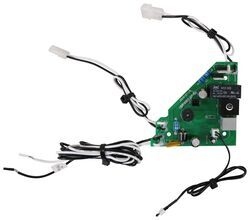


Les D.
4/14/2021
You reported that you cannot use the remote on your MaxxFan 4700K to put the vent cover up and down. Let's troubleshoot. Put some new batteries in your remote. Ensure that the display comes on. Verify if your vent cover now works. Verify if other remote functions work. If it is not your remote we can consider the following service parts. First lets perform a reset. Disconnect the 12volt power source from the fan circuit board for two minutes then reconnect and test again. Many times you will get error beeps if the circuit board can't work properly. Check the other parts. The operator mechanism can be stripped out or jammed. The lift motor can be burnt out and not work, or perhaps you can tell the motor is running but not turning because it is stripped. 1. Replacement Circuit Board # MA10A21275K for exhaust and inflow fans 2. Replacement Circuit Board # MA39FR for exhaust only fans 2. Vent Cover Lift Motor # MA10-20270 - Motor can be stripped and will not lift cover. 3. Operator Mechanism # MA10-20281K-1AF - Gearbox between door lift motor and lift arms. Can be stripped or jammed. I have included a parts view to help you troubleshoot your fan. Frankly, it could be something else. Perhaps a tree branch was laying on top of the vent lid and when you tried to put it up everything was bound up and stripped the operator mechanism and lift motor. If it turns out to not be serviceable you can replace it with the MaxxAir # MA00-04751KSX Power Roof Vent with 4-speed fan