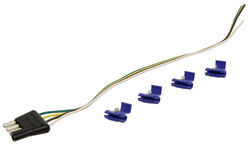No Running Light Signal and 4-Flat Connector on a 1999 Ford Expedition
Question:
Hi, Hoping you can help me out.... I have no signal reading that goes to brown wire tail lights at vehicle side receptacle. I have right and left turn signals and break lights but no running lights, I have white wire grounded to trailer very well. Is there a fuse or something on the 1999 expedition that controls the trailer hook-up connector for running light signal? I metered at the recept that came on the truck bumper and there is no signal coming from truck side. I looked at fuse panel diagram and just didnt see a running light fuse callout, is it under another fuse function? Any suggestions...? Thanks
asked by: Ron P
Expert Reply:
To determine why you do not have a tail light signal at your 4-way trailer connector, you will want to check a few things. If you have a factory installed 4-way connector on your 1999 Ford Expedition, then you will want to check fuse number 5 and relay number 201. This is the fuse and the relay that control the running light function on your trailer wiring harness.
If you replace the fuse and relay and still have the problem or if you have an aftermarket wiring harness installed, then I would recommend taking a look at the wiring harness itself. The first indication of any issue would be corrosion on any of the pins. If there is corrosion, then I would recommend cutting off the original 4-way connector and replacing it with the 4-Pole Hardwire Kit, # 18252.
If you do not find any corrosion or damage, then you will want to follow the taillight wire and use a circuit tester, like part # PTW2993, to probe different points until you find where the signal terminates. You may discover a pinched, frayed or damaged section or bad connection causing your issue.
I have attached a video of our technician using a circuit tester to test wires for signal for you to check out.
If you are unable to resolve your issue or find the problem after following these steps, then let me know what you find, and we can take further troubleshooting steps.

Products Referenced in This Question
4-Way Flat Trailer Connector w/ 72" Harness, Circuit Tester and Wire Taps
- Custom Fit Vehicle Wiring
- Trailer Hitch Wiring
- No Converter
- 6 Feet Long
- Universal Fit
- 4 Flat
- Tekonsha
more information >
Product Page this Question was Asked From
- Trailer Wiring
- Trailer Connectors
- Trailer End Connector
- 0 - 5 Feet Long
- Plug and Lead
- 4 Flat
- Draw-Tite
more information >
Featured Help Information
Instructions
Miscellaneous Media

Continue Researching
- Q&A: Does The Draw-Tite trailer Hitch Receiver Come With One Or Two Hitch Pin Holes
- Q&A: Replacement Hub and Drum Assemblies for AL/KO 8460 Hubs and Drums
- Q&A: Replacement Zerk Fitting Recommendation for Dexter EZ Lube Spindle
- Article: Trailer Wiring Diagrams
- Q&A: Can 12 Volt Accessory Circuit of Trailer Wiring Keep 10 Amp Breakaway Battery Topped Off
- Q&A: Recommended Roof Rack Crossbars for Lance Cab Over Camper With Factory Tracks
- Q&A: Can You Install a 5th Wheel Hitch On a 2021 GMC Sierra 2500
- Q&A: 4-Way Trailer Connector that has 5 Wires
- Article: How to Measure for Trailer Hitch Drop
- Article: How to Measure for Travel Trailer and Fifth Wheel Steps
- Article: Trailer Tire Sizing
- Article: Brake Controller Installation: Starting from Scratch
- Article: Towing a Trailer? Let's Talk About Brake Controllers
- Article: Troubleshooting 4 and 5-Way Wiring Installations