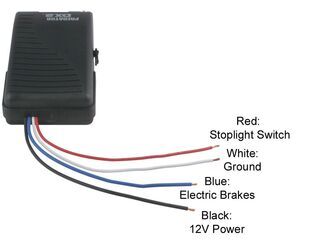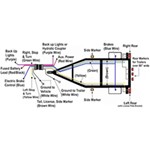Troubleshooting Overload Error Code with Prodigy P3 Brake Controller
Question:
I have a 2015 Chevy Silverado 1500. I have a Tekonsha P3 brake controller. When pulling my trailer I get a OVERLOAD/ no brakes warning on the controller. I have also pull my trailer with a different truck with no problem as the trailer brakes worked good. I have replaced the controller and get the same warning.
asked by: Charlie T
Expert Reply:
The OVERLOAD error message you are experiencing with your Prodigy P3 part # 90195 is caused by a high current draw from the brake circuit. In other words, there is a short somewhere in your brake output circuit. Typically the problem can be found at the trailer connector, on the brake output circuit on the trailer, or at the wiring connection at the brake magnets.
Start by examining the trailer connector on the trailer. Make sure that there is no damage or corrosion and that the wiring connections are secure. If you can see any green corrosion on the sockets or pins on the connector, there is a possibility that the corrosion has spread to the interior connections and is causing a short. Next, trace the brake output circuit from the trailer connector on the trailer (usually the blue wire) back to the brake magnets. Look for any points where the wire is pinched, or where the wire insulation has been rubbed off or is cracked. Any missing wire insulation can cause the wire to short to the trailer frame. Finally, check the point where the brake output wire connects to the brake magnets. Make sure these connections are secure, and that one lead from each brake magnet is attached to the output circuit, and the other is grounded to the trailer frame.
I have attached a link to an FAQ page that has many troubleshooting techniques for you to check out too.

Product Page this Question was Asked From
Tekonsha Prodigy P3 Trailer Brake Controller - 1 to 4 Axles - Proportional
- Trailer Brake Controller
- Proportional Controller
- Electric
- Electric over Hydraulic
- Automatic Leveling
- Under-Dash Box
- Dash Mount
- Up to 4 Axles
- LCD Display
- Up to 360 Degrees
- Tekonsha
more information >
Featured Help Information
Instructions
Miscellaneous Media

Continue Researching
- Article: Brake Controller 7- and 4-Way Installation Kit (ETBC7)
- Article: Brake Controller Installation: Starting from Scratch
- Article: Trailer Wiring Diagrams
- Article: Towing a Trailer? Let's Talk About Brake Controllers
- Article: Installing an Electric Brake Controller on 2007-2013 GM Full-Size Truck or 2007-Present GM SUV
- Article: How to Install a Brake Controller on Chevrolet / GMC 1999-2006 Pickups
- Article: How to Measure for Trailer Hitch Drop
- Q&A: What is the Difference Between a 4-Way and 7-Way Trailer Connector
- Q&A: Does the Tekonsha P3 Trailer Brake Controller Turn Off or Stay On All the Time
- Q&A: Parts Needed To Install A Brake Controller On A 2023 Freightliner Cascadia
- Q&A: Suspension Enhancement Recommendation for 2019 Toyota RAV4
- Q&A: How Does Brake Controller Install on Freightliner S2RV Chassis
- Q&A: Parts Needed to Add 7-Way & Brake Controller on 2023 Kia Sportage
- Q&A: Brake Controller Recommendation for a Truck with Air Brakes and a Trailer with Electric Brakes