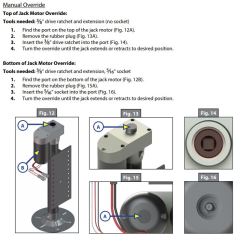How to Manually Override Jacks on Lippert Ground Control 3.0
Question:
How do I manually level the unit? The left light is staying on and when I press auto level the pump begins to run and nothing happens. Any advice?
asked by: Jamie C
Expert Reply:
I have added a cut out from the manual of the Lippert Ground Control 3.0 # LC675817 which details how to manually override the jacks.
Additionally you can still extend or retract the jacks if you have an error code by pressing and holding "Retract All" on the control touch pad. The only instances in which they would not be cleared are if the control pad has these error codes: HALL POWER SHORT, BAD CALIBRATION and EXTERNAL SENSOR.
According to the manual, if the jacks are not auto-leveling as they should, "Locate the OneControl Touch Panel
inside the trailer or use the OneControl App to place the system in manual mode. Test that the jacks
operate correctly by pushing their corresponding buttons on the OneControl Touch Panel or App;
e.g., "FRONT" button operates only the front jacks, etc."
I have also added links to the manual for you which should help.

Product Page this Question was Asked From
Lippert Ground Control 3.0 Electric 5th Wheel RV Leveling System w Touchpad and Remote - 6-Point Set
- Camper Jacks
- Fifth Wheel Camper
- Leveling Jacks
- Stabilizer Jacks
- Steel
- 10001 lbs or More
- Electric Jack
- 36 Inch Lift
- Bolt-On
- 6 Jacks
- Lippert
more information >
Featured Help Information
Instructions

Continue Researching
- Shop: Replacement Control Panel for Lippert Ground Control 3.0 and Travel Trailer RV Leveling System
- Shop: Replacement Printed Circuit Board for MaxxAir MaxxFan Plus Roof Vents
- Shop: Replacement Printed Circuit Board for MaxxAir Powered Lift RV Roof Vents w/ Exhaust Only Fan
- Shop: Replacement Printed Circuit Board and Switch for MaxxFan Roof Vents
- Q&A: Troubleshooting Comm Error on Lippert 3.0 5th Wheel Leveling System
- Shop: Replacement Wiring Harness for Lippert Ground Control 3.0 RV Landing Gear - Front Driver's Side
- Video: Lippert Ground Control Electric RV Leveling System Manufacturer Demo
- Video: Review of Maxxair RV Vents and Fans - MA10A04751KS
- Q&A: Check Wiring Error On Lippert Ground Control LCI Electric Leveling System
- Shop: Lippert Ground Control 3.0 Electric 5th Wheel RV Leveling System w Touchpad and Remote - 6-Point Set
- Q&A: Troubleshooting External Sensor Error on Lippert Leveling System
- Q&A: Troubleshooting Comm Error On Lippert Ground Control 3.0 Auto Leveling System
- Shop: Replacement Quick Level Touch Panel for Lippert Level-Up RV Leveling System
- Q&A: Comm Error on Lippert Ground Control 3.0 Electric Leveling System
- Q&A: Troubleshooting Ground Control Leveling System Control Panel
- Video: Review of Maxxair RV Vents and Fans - Enclosed Trailer Parts - MA10A21275K
- Q&A: Troubleshooting Display Not Working on Touch Pad for Lippert Level Up System
- Video: Review of Lippert Replacement Ground Control 3.0 Electric Leveling System Control Module - LC304136
- Video: Review of Performance Tool Tools for Wiring - Digital Multimeter - PT89ZR
- Video: Lippert Ground Control Leveling System Control Panel Review
- Video: Review of Lippert Replacement Ground Control 3.0 Left Side Landing Gear Wiring Harness - LC307490
- Search Results: maxxair fan
- Search Results: lippert landing gear
- Search Results: max air
- Shop: RV Jack Pads
- Search Results: ground control 3.0
- Search Results: inverter
- Search Results: electric landing gear motor
- Shop: Suspension Enhancement
- Shop: RV Roof Membrane