- All Info
- Reviews (1)
- Q & A (0)
- Videos (1)
- Photos
Diamond Accessories and Parts - DG52485VP
- RV DVD Players
- RV Stereos
- RV TV
- Cables and Cords
- RCA Cable
- 6 Feet Long
- Diamond
6' RCA cable allows you to connect 2 audio/video devices. Works with TVs, VCRs, DVD players, stereos, and gaming systems.
Features:
- RCA cable allows you to connect 2 audio/video devices
- Works with TVs, VCRs, DVD players, stereos, and gaming systems
- 3-Wire male plugs connect to the RCA ports of 2 compatible devices
- Left audio, right audio, and video connections
- Length: 6'
DG52485VP Diamond Group RV and Motorhome Stereo RCA Cord - 6' Long
Alternate part number: 52485


Videos are provided as a guide only. Refer to manufacturer installation instructions and specs for complete information.
Video Transcript for Diamond RV TV DG52485VP Review
Speaker 1: Today we're going to take a look at the six foot long, composite RCA cables. Now composite audio/video RCA cables are analog or non-digital and they carry all the video data in three separate signals. The three wires you can see are color coded and they are marked actually on these. If you look it'll say the white is the left audio, the red is the right audio and then the yellow is the video. So on both ends it has it marked so lets you be able to plug in the correct connections. This is designed to connect compatible video devices to your TVR, VCR, DVD or CD player.
And the total cable length on this is six feet.But that should do it, for the review on the six foot long, composite RCA cables.
Customer Reviews
RCA Cable - Audio/Video - 6' Long - DG52485VP
Average Customer Rating: 5.0 out of 5 stars (1 Customer Reviews)
6' RCA cable allows you to connect 2 audio/video devices. Works with TVs, VCRs, DVD players, stereos, and gaming systems.This product is great. I installed it and we were able to watch two of our Grandsons choice VCR movies. Thanks. It arrived on time.
See what our Experts say about this Diamond Accessories and Parts
- Connecting Jensen RV Stereo to TV in 5th WheelIt looks like your Jensen RV stereo does not have an HDMI port so you'd need to use RCA cables like the part # DG52485VP to connect to your television.
view full answer... - Is Furrion FSB24SA2C-BL Sound Bar Compatible with Furrion TVThe Furrion Indoor RV Soundbar # FSB24SA2C-BL is a passive system, which means that in order for its speakers to power on, the soundbar has to be connected to an external amplifier, as it lacks its own. You cannot connect this speaker directly to your TV. Since your Furrion TV # FEHS39L6A features RCA audio outputs, you can instead use the Furrion RV Sound bar # FSB2N25MCBL, which has a built in amplifier and does not require any additional components to work. Simply connect via RCA cables...
view full answer... - Wiring The Jensen Amplified Subwoofer # JMPSW800 To The Jensen JWM72A RV StereoYes, you can plug the Jensen Enclosed Amplified Marine Subwoofer # JMPSW800 into the Audio Output RCA ports of your Jensen RV Stereo JWM72A # JWM70A. The # JMPSW800 is an amplifier and subwoofer in one so you'll just need to use some RCA cables like the # DG52485VP to complete the connect as seen in the diagram below.
view full answer... - Should Inside and Outside Stereo Speakers be Controllable Separately with Drive RV StereoYour stereo should have been wired in so that the inside speakers are one zone and the outside are a different zone which you can select on the buttons on the front of it to allow for separate control. If those adjustments can't be made then the issue is that the stereo was wired in improperly and you'd need to figure out how the speaker wires were ran and make sure the inside speakers are on a different zone than the outside ones.
view full answer... - Wiring The Jensen Subwoofer # JMPSW800 To The Jensen RV Stereo # JWM45The RCA outputs on the back of your Jensen Stereo part # JWM45 can be used to install Jensen Enclosed Amplified Marine Subwoofer # JMPSW800 that you referenced. You'll just need to use some RCA cables like the # DG52485VP to complete the connect as seen in the diagram below.
view full answer... - Troubleshooting Volume Issues On a Drive BT100 RV Stereo System It sounds to me like your RCA cables or HDMI cable could not be making full contact (i.e. not fully plugged in) or could just be bad. I would start by replacing the RCA cables # DG52485VP and the HDMI cables if they are fully plugged in and still not working properly. You'll also want to check to ensure your wiring harness is properly wired. If after all of this it's still not properly working your Drive BT100 Stereo # 324-000148 may have an internal issue that would require you to contact...
view full answer... - Replacing A Jensen MP5000 With The Jensen JWM62A Stereo System To wire in your JWM62A you'll have to cut the plug off of the old wiring harness you used for the MP5000 and splice the wires together with your JWM62A. I've attached the wiring diagrams for the JWM62A and MP5000 to help with matching up the wires. You'll use the RCA cables like Item # DG52485VP for your tv connection and need to splice together the following combinations: Orange/white on the MP5000 to the JWM62A red wire. Black/white on the MP5000 to the JWM62A black wire. You'll cap...
view full answer... - Furrion 3100 and Using RCA Adapter Cables To Connect to a TCL TVIf you want to play a DVD and run the audio and video signal to your television you would connect the red and white audio jacks and the yellow video output jacks to the corresponding inputs on your TV using RV RCA Cable - 90 Degree Plug - 6' Long item # DG52485VP. If your TV does not have these inputs you will need to find an adapter that connects to whatever inputs your TCL TV has that comes with RCA inputs. I have attached a picture to show you what you will need to find an adapter for.
view full answer... - No Sound From Speakers When Discontinued Furrion RV Stereo DV3100 Is Turned OnI would first check to make sure the wires on the back of Item DV3100 are connected and connected properly. I would check your input setting as it could be incorrect. You can always do a hard reset. There should be a small reset button on the lower right side. Use a small pointed object like a paper clip and push the reset button. Once the unit powers back up it should function properly.
view full answer... - How to Access Rear of Drive RV Stereo # 324-000138 Thats Already InstalledYou are correct that the AM/FM signal input is at the rear of the Drive RV Stereo DVD1000. To gain access to the rear on your stereo that's already mounted you will need to first remove the bottom panel from the front face. I have highlighted this panel in red on the image you sent in of your stereo. This black plastic panel can simply be pulled/pried away from the main unit. Once it's removed you will have access to the mounting screws that are securing the stereo in place on the wall....
view full answer... - Would Power Loss to Drive RV Stereo DVD1000 Lose Station PresetsIf your Drive RV Stereo DVD1000 (now discontinued) lost power to it then the presets would be lost similar to how this happens in a vehicle.
view full answer... - How Would Jensen RV Stereo # JWM60A Connect to Sound BarThere is not an HDMI input/output on the Jensen Stereo -AM/FM - CD/DVD - USB - Bluetooth # JWM60A so to connect it to a soundbar you'll have to use the RCA output wires instead which are the red, yellow, and white plugs. We have a 12 foot long RCA cable harness as part # DG52486PB or we have a 6 foot part # DG52485VP.
view full answer... - How To Hook Up Furrion RV Stereo DV3300 In Trailer To a TVIn order to hook up a Furrion RV Stereo part # DV3300SBL to a TV you will need a set of RCA cables, the RCA Cables part # DG52485VP for example are 6' long. The RCA cables will then plug into the RCA ports on the back of the stereo and then on the back of the TV as well. You'll then need to select the correct inputs on either device in order to sync it up. This should be further explain in the owner's manual for the device which is attached below.
view full answer...
Do you have a question about this Accessories and Part?
Info for this part was:








At etrailer.com we provide the best information available about the products we sell. We take the quality of our information seriously so that you can get the right part the first time. Let us know if anything is missing or if you have any questions.













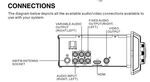





Thank you! Your comment has been submitted successfully. You should be able to view your question/comment here within a few days.
Error submitting comment. Please try again momentarily.